104-SpringBoot基础5-整合其他框架
1、整合 SpringMVC
虽然默认配置已经可以使用SpringMVC了,不过我们有时候需要进行自定义配置。
可以在 application.yml 文件中配置日志级别控制:
1 | |
1.1 修改端口
查看SpringBoot的全局属性可知,端口通过以下方式配置:
1 | |
1.2 访问静态资源
现在,我们的项目是一个jar工程,那么就没有webapp,我们的静态资源该放哪里呢?回顾我们在上面看的源码,有一个叫做ResourceProperties的类,里面就定义了静态资源的默认查找路径:
默认的静态资源路径为:
classpath:/META-INF/resources/classpath:/resources/classpath:/static/classpath:/public
只要静态资源放在这些目录中任何一个,SpringMVC都会帮我们处理。
我们习惯会把静态资源放在classpath:/static/目录下。我们创建目录 static,并且从 资料文件夹中复制 itcast.gif 和 test.js 到 static 就可以访问了。
1.3 添加拦截器
拦截器也是我们经常需要使用的,在 SpringBoot 中该如何配置呢?拦截器不是一个普通属性,而是一个类,所以就要用到 java 配置方式了。在 SpringBoot 官方文档中有这么一段说明:
If you want to keep Spring Boot MVC features and you want to add additional MVC configuration (interceptors, formatters, view controllers, and other features), you can add your own @Configuration class of type WebMvcConfigurer but without @EnableWebMvc.
If you wish to provide custom instances of RequestMappingHandlerMapping , RequestMappingHandlerAdapter , or ExceptionHandlerExceptionResolver , you can declare a WebMvcRegistrationsAdapter instance to provide such components.
If you want to take complete control of Spring MVC, you can add your own @Configuration annotated with @EnableWebMvc .
翻译:
如果你想要保持Spring Boot 的一些默认MVC特征,同时又想自定义一些MVC配置(包括:拦截器,格式化器, 视图控制器、消息转换器 等等),你应该让一个类实现WebMvcConfigurer,并且添加 @Configuration 注解,但是千万不要加 @EnableWebMvc 注解。
如果你想要自定义HandlerMapping、HandlerAdapter、 ExceptionResolver等组件,你可以创建一个WebMvcRegistrationsAdapter实例 来提供以上组件。
如果你想要完全自定义SpringMVC,不保留SpringBoot提供的一切特征,你可以自己定义类并且添加 @Configuration 注解和 @EnableWebMvc 注解
总结:通过实现 WebMvcConfigurer 并添加 @Configuration 注解来实现自定义部分 SpringMvc 配置。
创建
src\main\java\com\itheima\interceptor\MyInterceptor.java拦截器,内容如下:1
2
3
4
5
6
7
8
9
10
11
12
13
14
15
16
17
18
19
20
21package com.itheima.interceptor;
import lombok.extern.slf4j.Slf4j;
import org.springframework.web.servlet.HandlerInterceptor;
import org.springframework.web.servlet.ModelAndView;
import javax.servlet.http.HttpServletRequest;
import javax.servlet.http.HttpServletResponse;
@Slf4j
public class MyInterceptor implements HandlerInterceptor {
@Override
public boolean preHandle(HttpServletRequest request, HttpServletResponse response, Object handler) throws Exception {
log.debug("这是MyInterceptor拦截器的preHandle方法");
return true;
}
@Override
public void postHandle(HttpServletRequest request, HttpServletResponse response, Object handler, ModelAndView modelAndView) throws Exception {
log.debug("这是MyInterceptor拦截器的postHandle方法");
}
public void afterCompletion(HttpServletRequest request, HttpServletResponseresponse, Object handler, Exception ex) throws Exception {
log.debug("这是MyInterceptor拦截器的afterCompletion方法");
}
}定义配置类
src\main\java\com\itheima\config\MvcConfig.java,用于注册拦截器,内容如下:1
2
3
4
5
6
7
8
9
10
11
12
13
14
15
16
17
18
19
20
21
22
23
24
25
26package com.itheima.config;
import com.itheima.interceptor.MyInterceptor;
import org.springframework.context.annotation.Bean;
import org.springframework.context.annotation.Configuration;
import org.springframework.web.servlet.config.annotation.InterceptorRegistry;
import org.springframework.web.servlet.config.annotation.WebMvcConfigurer;
@Configuration
public class MvcConfig implements WebMvcConfigurer {
/**
* 将拦截器注册到spring ioc容器
* @return myInterceptor
*/
@Bean
public MyInterceptor myInterceptor(){
return new MyInterceptor();
}
/**
* 重写该方法;往拦截器链添加自定义拦截器
* @param registry 拦截器链
*/
@Override
public void addInterceptors(InterceptorRegistry registry) {
//通过registry添加myInterceptor拦截器,并设置拦截器路径为 /*
registry.addInterceptor(myInterceptor()).addPathPatterns("/*");
}
}
结构如下:
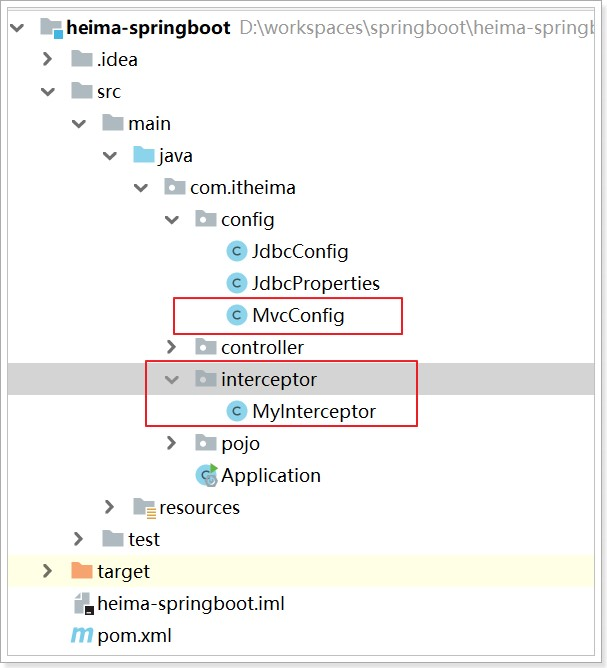
接下来访问http://localhost/hello 并查看日志:
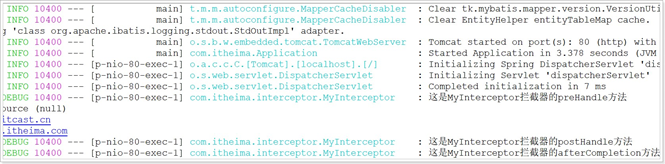
2 整合jdbc和事务
spring 中的 jdbc 连接和事务是配置中的重要一环,在 SpringBoot 中该如何处理呢?
答案是不需要处理,我们只要找到 SpringBoot 提供的启动器即可,在 pom.xml 文件中添加如下依赖:
1 | |
当然,不要忘了数据库驱动,SpringBoot 并不知道我们用的什么数据库,这里我们选择 MySQL;同样的在 pom.xml 文件中添加如下依赖
1 | |
至于事务,SpringBoot 中通过注解来控制。就是我们熟知的 @Transactional 使用的时候设置在对应的类或方法上即可。
创建 src\main\java\com\itheima\service\UserService.java 业务类如下:
1 | |
3 整合连接池
其实,在刚才引入 jdbc 启动器的时候,SpringBoot 已经自动帮我们引入了一个连接池:HikariCP
HikariCP 应该是目前速度 快的连接池了,我们看看它与c3p0的对比:
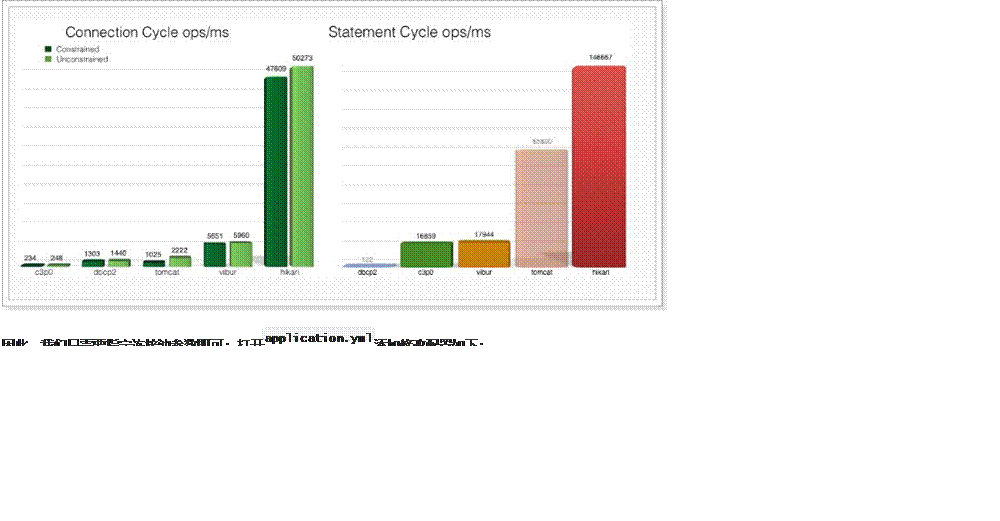
因此,我们只需要指定连接池参数即可;打开 application.yml 添加修改配置如下:
1 | |
【注意】把 JdbcConfig 类中的 druid 的配置删除或注释;
启动项目,访问 http://localhost/hello ;查看后台输出,一样可以在 HelloController 中获取到datasource。
4 SpringBoot 整合 Mybatis
4.1 添加Mybatis的起步依赖
SpringBoot 官方并没有提供 Mybatis 的启动器,不过 Mybatis 官网自己实现了。在项目的 pom.xml 文件中加入如下依赖:
1 | |
4.2 添加数据库驱动坐标
1 | |
4.3 添加数据库连接信息
在 application.properties 中添加数据量的连接信息
1 | |
或者配置 application.yml,常用配置如下
1 | |
4.4 创建user表
在test数据库中创建user表
1 | |
4.5 创建实体Bean
1 | |
4.6 编写Mapper
需要注意,这里没有配置 Mapper 接口扫描包,因此我们需要给每一个 Mapper 接口添加 @Mapper 注解,才能被识别。
@Mapper 标记该类是一个 mybatis 的 Mapper 接口,可以被 spring boot 自动扫描到 spring 上下文中
1 | |
或者,我们也可以不加注解,而是在启动类上添加扫描包注解(推荐):
1 | |
4.7 配置Mapper映射文件
在 src\main\resources\mapper 路径下加入 UserMapper.xml 配置文件”
1 | |
4.8 在 application.properties 中添加mybatis的信息
1 | |
4.9 编写测试 Controller
1 | |
4.10 测试
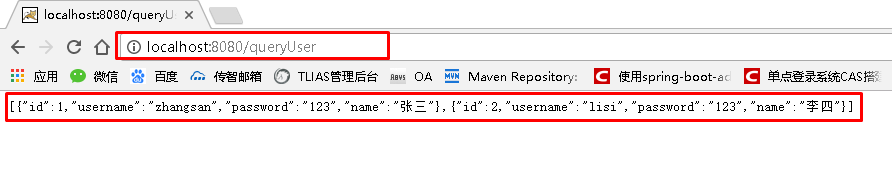
4 通用 Mapper
通用Mapper的作者也为自己的插件编写了启动器,我们直接引入即可。在项目的 pom.xml 文件中加入如下依赖:
1
2
3
4
5
6<!-- 通用mapper -->
<dependency>
<groupId>tk.mybatis</groupId>
<artifactId>mapper-spring-boot-starter</artifactId>
<version>2.1.5</version>
</dependency>注意:一旦引入了通用Mapper的启动器,会覆盖Mybatis官方启动器的功能,因此需要移除对官方Mybatis启动器的依赖。
编写UserMapper
无需任何配置就可以使用了。如果有特殊需要,可以到通用mapper官网查看:https://github.com/abel533/Mapper/wiki/3.config
编写src\main\java\com\itheima\mapper\UserMapper.java如下:1
2
3
4
5package com.itheima.mapper;
import com.itheima.pojo.User;
import tk.mybatis.mapper.common.Mapper;
public interface UserMapper extends Mapper<User> {
}把启动类上的@MapperScan注解修改为通用mapper中自带的:
1
2
3
4
5
6@SpringBootApplication
@MapperScan("com.itheima.mapper")
public static void main(String[] args) {
// 启动代码
SpringApplication.run(Application.class, args);
}在User实体类上加JPA注解
修改src\main\java\com\itheima\pojo\User.java如下:1
2
3
4
5
6
7
8
9
10
11
12
13
14
15
16
17
18
19
20
21
22
23
24
25
26
27@Data
@Table(name = "tb_user")
public class User{
// id
@Id
//开启主键自动回填
@KeySql(useGeneratedKeys = true)
private Long id;
// 用户名
private String userName;
// 密码
private String password;
// 姓名
private String name;
// 年龄
private Integer age;
// 性别,1男性,2女性
private Integer sex;
// 出生日期
private Date birthday;
// 创建时间
private Date created;
// 更新时间
private Date updated;
// 备注
private String note;
}对 UserService 的代码进行简单改造
1
2
3
4
5
6
7
8
9
10
11
12
13
14@Service
public class UserService {
@Autowired
private UserMapper userMapper;
public User queryById(Long id){
//根据id查询
return userMapper.selectByPrimaryKey(id);
}
@Transactional
public void saveUser(User user){
System.out.println("新增用户...");
userMapper.insertSelective(user);
}
}将 HelloController 进行简单改造:
1
2
3
4
5
6
7
8
9
10
11
12
13
14@RestController
public class HelloController {
@Autowired
private UserService userService;
/**
* 根据id获取用户
* @param id 用户id
* @return 用户
*/
@GetMapping("/user/{id}")
public User queryById(@PathVariable Long id){
return userService.queryById(id);
}
}
5 SpringBoot 整合Spring Data JPA
5.1 添加Spring Data JPA的起步依赖
1 | |
5.2 添加数据库驱动依赖
1 | |
5.3 在application.properties中配置数据库和jpa的相关属性
1 | |
5.4 创建实体配置实体
1 | |
5.5 编写UserRepository
1 | |
5.6 编写测试类
1 | |
5.7 控制台打印信息
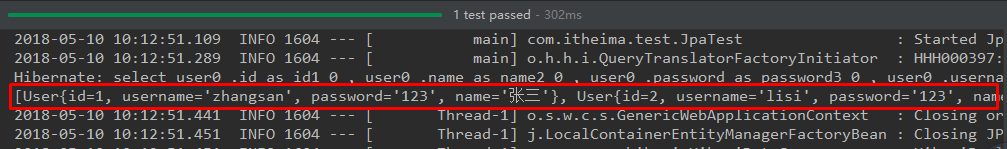
注意:如果是jdk9,执行报错如下:
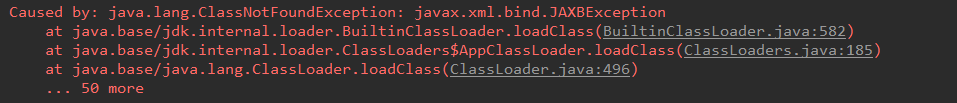
原因:jdk缺少相应的jar
解决方案:手动导入对应的maven坐标,如下:
1 | |
6 SpringBoot整合Junit
6.1 添加Junit的起步依赖
1 | |
6.2 编写测试类
在测试类上面必须要添加 @SpringBootTest 注解。
1 | |
其中,
SpringRunner继承自SpringJUnit4ClassRunner,使用哪一个Spring提供的测试测试引擎都可以
1 | |
@SpringBootTest的属性指定的是引导类的字节码对象
6.3 控制台打印信息
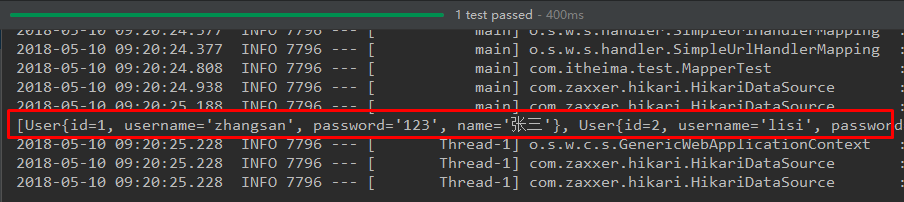
7 SpringBoot整合Redis
7.1 添加redis的起步依赖
1 | |
7.2 配置redis的连接信息
1 | |
或者配置 application.yml 文件;
1 | |
7.3 注入RedisTemplate测试redis操作
1 | |