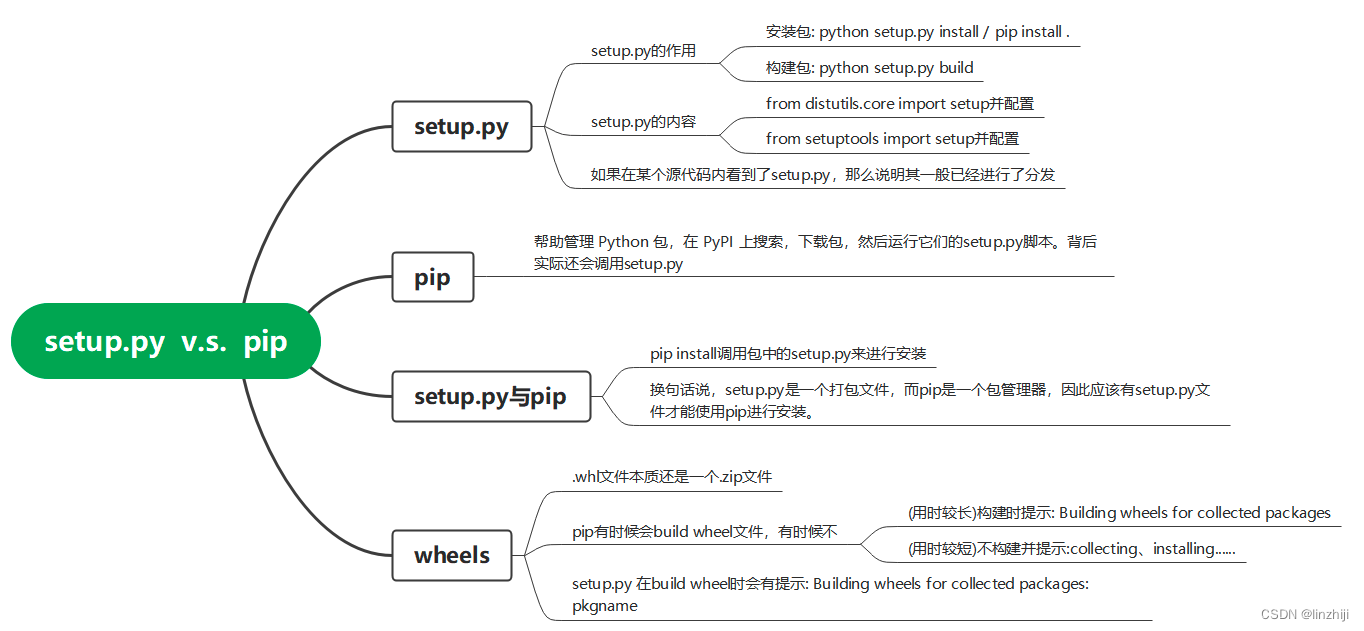03-Python 打包工具 setuptools setup.py 使用
使用 setup.py 的方法打包有三种方式:
- 使用命令行参数指定,一个一个将参数传递进去(极不推荐)。
- 在 setup.py 中的 setup 函数中指定(推荐使用)。
- 使用 pbr ,在 setup.cfg 中指定(易于管理,更推荐)。
python库的打包分发方式有两种:
- 源码包source dist(简称sdist)。
- 如
*.tar.gz,安装使用pip install *.tar.gz
- 如
- 二进制包binary dist(简称bdist)。
- 如
*.whl,*.egg,安装使用pip install *.whl,pip install *.egg
- 如
setup.py 命令
先看 setup.py 工具的帮助信息
1 | |
源码包 sdist
源码包sdist就是我们熟悉的 .zip、.tar.gz 等后缀文件。就是一个压缩包,里面包含了所需要的的所有源码文件以及一些静态文件(txt文本、css、图片等)。
源码包打包
打包命令
1 | |
参数
--formats参数用来指定压缩格式,若不指定format格式,那么 sdist 将根据当前平台创建默认格式。可用格式为:格式 描述 注意 zip 压缩档(.zip) zip 格式需要你事先已安装相应的模块:zip程序或zipfile模块(已成为Python的标准库) gztar gzip 压缩的 tar 文件(.tar.gz) bztar bzip2格式的tar 文件(.tar.bz2) xztar xz 的tar 文件(.tar.xz) 在版本3.5中才添加了对 xztar格式的支持ztar 压缩的tar文件(.tar.Z) ztar 格式正在弃用,请尽量不要使用 tar tar文件(.tar) --owner=root --group=root:默认归档文件归创建者所有,如果您希望归档文件的所有文件归root拥有,可以使用此参数。
使用 sdist 将根据当前平台创建默认格式的存档。在类 Unix 平台上,将创建后缀后为 .tar.gz 的 gzip 压缩的tar文件分发包,而在Windows上为 ZIP 文件。
执行完该命令,我们可以看到文件夹下多了几个文件夹:
- dist文件夹(包含压缩源码的分发包)
- egg-info文件夹(中间临时配置信息)。
源码包安装
安装源码包有两种方法,先解压缩源码包,或者直接安装源码包。
先解压缩源码包,再执行setup.py
1
2
3
4
5
6
7python setup.py install # 如果报过期的错,可以看后面的报错处理
# 等价于
python setup.py build
python setup.py install
# python setup.py install 包括两步:python setup.py build 和 python setup.py install。
# 这两步可分开执行,也可只执行python setup.py install, 因为python setup.py install总是会先build后install.直接pip安装源码包
1
2$ pip install xxx.zip
$ pip install xxx.tar.gz
如果是开发阶段,可以用下面两个命令,该命令不会真正的安装包,而是在系统环境中创建一个软链接指向包实际所在目录。 这样在修改包之后不用再安装就能生效,便于调试。
1 | |
二进制包 bdist
python目前主流的二进制包格式是wheel(.whl后缀),它的前身是egg。wheel本质也还是一个压缩包,可以像像zip一样解压缩。
与源码包相比,二进制包的特点是不用再编译,也就是安装更快! 在使用wheel之前,需要先安装wheel:$ pip install wheel 。
二进制包打包
语法
1 | |
示例
1 | |
二进制包安装
直接pip就可以了
1 | |
setup.py 总结
上面我们讲述了python打包分发的两种方法,很容易发现整个打包过程最重要的就是setup.py,它指定了重要的配置信息。
正常情况下,我们都是通过以上构建的源码包或者二进制包进行模块的安装。
setup.py 的文件的要求可以看另一篇博客。
发布包到 PyPi
通过上面的学习,你一定已经学会了如何打包自己的项目,若你觉得自己开发的模块非常不错,想要 share 给其他人使用,你可以将其上传到 PyPi (Python Package Index)上,它是 Python 官方维护的第三方包仓库,用于统一存储和管理开发者发布的 Python 包。
如果要发布自己的包,需要先到 pypi 上注册账号。然后创建 ~/.pypirc 文件,此文件中配置 PyPI 访问地址和账号。如的.pypirc文件内容请根据自己的账号来修改。
典型的 .pypirc 文件
1 | |
然后使用这条命令进行信息注册,完成后,你可以在 PyPi 上看到项目信息。
1 | |
注册完了后,你还要上传源码包,别人才使用下载安装
1 | |
或者也可以使用 twine 工具注册上传,它是一个专门用于与 pypi 进行交互的工具,详情可以参考官网:https://www.ctolib.com/twine.html,这里不详细讲了。
打包辅助神器 PBR
pbr 是 setuptools 的辅助工具,最初是为 OpenStack 开发https://launchpad.net/pbr,基于d2to1。
pbr 会读取和过滤 setup.cfg 中的数据,然后将解析后的数据提供给 setup.py 作为参数。包含如下功能:
从 git 中获取 Version、AUTHORS 和 ChangeLog 信息。
Sphinx Autodoc。pbr 会扫描 project,找到所有模块,生成 stub files。
Requirements。pbr 会读取 requirements.txt,生成 setup 函数需要的
install_requires/tests_require/dependency_links这里需要注意,在
requirements.txt文件的头部可以使用:--index https://pypi.python.org/simple/,这一行把一个抽象的依赖声明如 requests==1.2.0 转变为一个具体的依赖声明 requests 1.2.0 from pypi.python.org/simple/long_description。从
README.rst, README.txt or README file中生成long_description参数。
使用 pbr
- 需要在
setup.py配置,文件内容:
1 | |
编写
setup.cfg文件,一个示例:1
2
3
4
5
6
7
8
9
10
11
12
13
14
15
16
17
18
19
20# setup.cfg;
[metadata]
name = hellokpg
version = 1.0
author = xxx
long_description = file: Readme.md # 从文件中读取
license = MIT
url = https://github.com/user/repo
classifiers = # PyPI的分类,类似于标签,所有条目见 https://pypi.org/pypi?%3Aaction=list_classifiers
Development Status :: 3 - Alpha
Programming Language :: Python :: 3
[options]
packages = find: # 自动搜索存在__init__.py的文件夹作为包
install_requires = # 依赖,pip安装时靠的就是这个而不是requirements.txt
requests
[options.entry_points]
console_scripts =
pyhello = hello.__main__:main
使用setup.cfg而不是setup.py的理由是,前者是声明式的配置文件,后者是实际的python代码,可能不安全。setuptools的文档中推荐从setup.py迁移到setup.cfg。 其实未来应该会使用pyproject.toml,但是现在setuptools不支持将它代替setup.cfg,只能代替setup.py,所以就没什么用,有个issue讨论但是没有ETA。
报错
install 过期 setup.py install is deprecated
详细报错如下:
1 | |
原因:版本太新了。
解决办法
1 | |