JavaScript 之 Commonjs 和 Es Module
1、前言
今天我们来深度分析一下 Commonjs 和 Es Module
- Commonjs 和 Es Module 有什么区别?
- Commonjs 如何解决的循环引用问题?
- 既然有了
exports,为何又出了module.exports? require模块查找机制?- Es Module 如何解决循环引用问题
exports = {}这种写法为何无效?- 关于
import()的动态引入? - Es Module 如何改变模块下的私有变量?
2、模块化
早期 JavaScript 开发很容易存在全局污染和依赖管理混乱问题。这些问题在多人开发前端应用的情况下变得更加棘手。我这里例举一个很常见的场景:
1 | |
如上在没有模块化的前提下,如果在 html 中这么写,那么就会暴露一系列问题。
2.1、全局污染
没有模块化,那么 script 内部的变量是可以相互污染的。比如有一种场景,如上 ./index.js 文件和 ./list.js 文件为小 A 开发的,./home.js 为小 B 开发的。
小 A 在 index.js中声明 name 属性是一个字符串。
1 | |
然后小 A 在 list.js 中,引用 name 属性,
1 | |
打印却发现 name 竟然变成了一个函数。刚开始小 A 不知所措,后来发现在小 B 开发的 home.js 文件中这么写道:
1 | |
而且这个 name 方法被引用了多次,导致一系列的连锁反应。
上述例子就是没有使用模块化开发,造成的全局污染的问题,每个加载的 js 文件都共享变量。当然在实际的项目开发中,可以使用匿名函数自执行的方式,形成独立的块级作用域解决这个问题。
只需要在 home.js 中这么写道:
1 | |
这样小 A 就能正常在 list.js 中获取 name 属性。但是这只是一个 demo ,我们不能保证在实际开发中情况会更加复杂。所以不使用模块开发会暴露出很多风险。
2.2、依赖管理
依赖管理也是一个难以处理的问题。还是如上的例子,正常情况下,执行 js 的先后顺序就是 script 标签排列的前后顺序。那么如何三个 js 之间有依赖关系,那么应该如何处理呢?
假设三个 js 中,都有一个公共方法 fun1 , fun2 , fun3。三者之间的依赖关系如下所示。
下层 js 能调用上层 js 的方法,但是上层 js 无法调用下层 js 的方法。
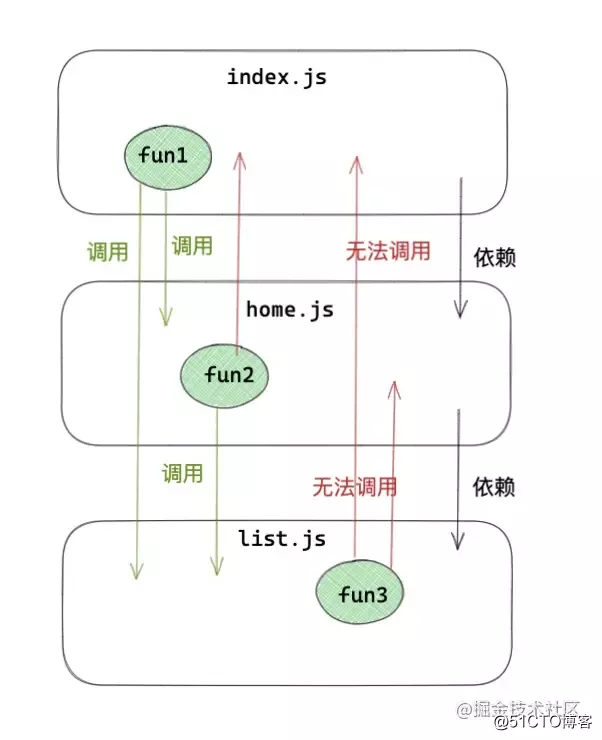
所以就需要模块化来解决上述的问题,今天我们就重点讲解一下前端模块化的两个重要方案:Commonjs 和 Es Module
3、Commonjs
Commonjs 的提出,弥补 Javascript 对于模块化,没有统一标准的缺陷。nodejs 借鉴了 Commonjs 的 Module ,实现了良好的模块化管理。
目前 commonjs 广泛应用于以下几个场景:
Node是 CommonJS 在服务器端一个具有代表性的实现;Browserify是 CommonJS 在浏览器中的一种实现;webpack打包工具对 CommonJS 的支持和转换;也就是前端应用也可以在编译之前,尽情使用 CommonJS 进行开发。
3.1、commonjs 使用与原理
在使用规范下,有几个显著的特点。
- 在
commonjs中每一个 js 文件都是一个单独的模块,我们可以称之为 module; - 该模块中,包含 CommonJS 规范的核心变量: exports、module.exports、require;
- exports 和 module.exports 可以负责对模块中的内容进行导出;
- require 函数可以帮助我们导入其他模块(自定义模块、系统模块、第三方库模块)中的内容;
commonjs 使用初体验
导出:我们先尝试这导出一个模块:
hello.js 中
1 | |
导入:接下来简单的导入:
home.js
1 | |
如上就是 Commonjs 最简单的实现,那么暴露出两个问题:
- 如何解决变量污染的问题。
- module.exports,exports,require 三者是如何工作的?又有什么关系?
commonjs 实现原理
首先从上述得知每个模块文件上存在 module,exports,require三个变量,然而这三个变量是没有被定义的,但是我们可以在 Commonjs 规范下每一个 js 模块上直接使用它们。在 nodejs 中还存在 __filename 和 __dirname 变量。
如上每一个变量代表什么意思呢:
module记录当前模块信息。require引入模块的方法。exports当前模块导出的属性
在编译的过程中,实际 Commonjs 对 js 的代码块进行了首尾包装, 我们以上述的 home.js 为例子????,它被包装之后的样子如下:
1 | |
- 在 Commonjs 规范下模块中,会形成一个包装函数,我们写的代码将作为包装函数的执行上下文,使用的
require,exports,module本质上是通过形参的方式传递到包装函数中的。
那么包装函数本质上是什么样子的呢?
1 | |
包装函数执行。
1 | |
- 如上模拟了一个包装函数功能, script 为我们在 js 模块中写的内容,最后返回的就是如上包装之后的函数。当然这个函数暂且是一个字符串。
1 | |
- 在模块加载的时候,会通过 runInThisContext (可以理解成 eval ) 执行
modulefunction,传入require,exports,module等参数。最终我们写的 nodejs 文件就这么执行了。
到此为止,完成了整个模块执行的原理。接下来我们来分析以下 require 文件加载的流程。
3.2、require 文件加载流程
上述说了 commonjs 规范大致的实现原理,接下来我们分析一下, require 如何进行文件的加载的。
我们还是以 nodejs 为参考,比如如下代码片段中:
1 | |
如上代码片段中:
- ① 为 nodejs 底层的核心模块。
- ② 为我们编写的文件模块,比如上述
sayName - ③ 为我们通过 npm 下载的第三方自定义模块,比如
crypto-js。
当 require 方法执行的时候,接收的唯一参数作为一个标识符 ,Commonjs 下对不同的标识符,处理流程不同,但是目的相同,都是找到对应的模块。
require 加载标识符原则
首先我们看一下 nodejs 中对标识符的处理原则。
- 首先像 fs ,http ,path 等标识符,会被作为 nodejs 的核心模块。
./和../作为相对路径的文件模块,/作为绝对路径的文件模块。- 非路径形式也非核心模块的模块,将作为自定义模块。
核心模块的处理:
核心模块的优先级仅次于缓存加载,在 Node 源码编译中,已被编译成二进制代码,所以加载核心模块,加载过程中速度最快。
路径形式的文件模块处理:
已 ./ ,../ 和 / 开始的标识符,会被当作文件模块处理。require() 方法会将路径转换成真实路径,并以真实路径作为索引,将编译后的结果缓存起来,第二次加载的时候会更快。至于怎么缓存的?我们稍后会讲到。
自定义模块处理: 自定义模块,一般指的是非核心的模块,它可能是一个文件或者一个包,它的查找会遵循以下原则:
- 在当前目录下的
node_modules目录查找。 - 如果没有,在父级目录的
node_modules查找,如果没有在父级目录的父级目录的node_modules中查找。 - 沿着路径向上递归,直到根目录下的
node_modules目录。 - 在查找过程中,会找
package.json下 main 属性指向的文件,如果没有package.json,在 node 环境下会以此查找index.js,index.json,index.node。
查找流程图如下所示:

3.3、require 模块引入与处理
CommonJS 模块同步加载并执行模块文件,CommonJS 模块在执行阶段分析模块依赖,采用深度优先遍历(depth-first traversal),执行顺序是父 -> 子 -> 父;
为了搞清除 require 文件引入流程。我们接下来再举一个例子,这里注意一下细节:
a.js文件
1 | |
b.js文件
1 | |
- 主文件
main.js
1 | |
接下来终端输入 node main.js 运行 main.js,效果如下:

从上面的运行结果可以得出以下结论:
main.js和a.js模块都引用了b.js模块,但是b.js模块只执行了一次。a.js模块 和b.js模块互相引用,但是没有造成循环引用的情况。- 执行顺序是父 -> 子 -> 父;
那么 Common.js 规范是如何实现上述效果的呢?
require 加载原理
首先为了弄清楚上述两个问题。我们要明白两个感念,那就是 module 和 Module。
module :在 Node 中每一个 js 文件都是一个 module ,module 上保存了 exports 等信息之外,还有一个 loaded 表示该模块是否被加载。
- 为
false表示还没有加载; - 为
true表示已经加载
Module :以 nodejs 为例,整个系统运行之后,会用 Module 缓存每一个模块加载的信息。
require 的源码大致长如下的样子:
1 | |
从上面我们总结出一次 require 大致流程是这样的;
require 会接收一个参数——文件标识符,然后分析定位文件,分析过程我们上述已经讲到了,加下来会从 Module 上查找有没有缓存,如果有缓存,那么直接返回缓存的内容。
如果没有缓存,会创建一个 module 对象,缓存到 Module 上,然后执行文件,加载完文件,将 loaded 属性设置为 true ,然后返回 module.exports 对象。借此完成模块加载流程。
模块导出就是 return 这个变量的其实跟 a = b 赋值一样, 基本类型导出的是值, 引用类型导出的是引用地址。
exports 和 module.exports 持有相同引用,因为最后导出的是 module.exports, 所以对 exports 进行赋值会导致 exports 操作的不再是 module.exports 的引用。
require 避免重复加载
从上面我们可以直接得出,require 如何避免重复加载的,首先加载之后的文件的 module 会被缓存到 Module 上,比如一个模块已经 require 引入了 a 模块,如果另外一个模块再次引用 a ,那么会直接读取缓存值 module ,所以无需再次执行模块。
对应 demo 片段中,首先 main.js 引用了 a.js ,a.js 中 require 了 b.js 此时 b.js 的 module 放入缓存 Module 中,接下来 main.js 再次引用 b.js ,那么直接走的缓存逻辑。所以 b.js 只会执行一次,也就是在 a.js 引入的时候。
require 避免循环引用
那么接下来这个循环引用问题,也就很容易解决了。为了让大家更清晰明白,那么我们接下来一起分析整个流程。
- ① 首先执行
node main.js,那么开始执行第一行require(a.js); - ② 那么首先判断
a.js有没有缓存,因为没有缓存,先加入缓存,然后执行文件 a.js (需要注意 是先加入缓存, 后执行模块内容); - ③ a.js 中执行第一行,引用 b.js。
- ④ 那么判断
b.js有没有缓存,因为没有缓存,所以加入缓存,然后执行 b.js 文件。 - ⑤ b.js 执行第一行,再一次循环引用
require(a.js)此时的 a.js 已经加入缓存,直接读取值。接下来打印console.log('我是 b 文件'),导出方法。 - ⑥ b.js 执行完毕,回到 a.js 文件,打印
console.log('我是 a 文件'),导出方法。 - ⑦ 最后回到
main.js,打印console.log('node 入口文件')完成这个流程。
不过这里我们要注意问题:
- 如上第 ⑤ 的时候,当执行 b.js 模块的时候,因为 a.js 还没有导出
say方法,所以 b.js 同步上下文中,获取不到 say。
我用一幅流程图描述上述过程:

为了进一步验证上面所说的,我们改造一下 b.js 如下:
1 | |
打印结果:

- 第一次打印 say 为空对象。
- 第二次打印 say 才看到 b.js 导出的方法。
那么如何获取到 say 呢,有两种办法:
- 一是用动态加载 a.js 的方法,马上就会讲到。
- 二个就是如上放在异步中加载。
我们注意到 a.js 是用 exports.say 方式导出的,如果 a.js 用 module.exports 结果会有所不同。至于有什么不同,为什么?我接下来会讲到。
3.4、require 动态加载
上述我们讲了 require 查找文件和加载流程。接下来介绍 commonjs 规范下的 require 的另外一个特性——动态加载。
require 可以在任意的上下文,动态加载模块。我对上述 a.js 修改。
a.js:
1 | |
main.js:
1 | |
- 如上在 a.js 模块的 say 函数中,用 require 动态加载 b.js 模块。然后执行在 main.js 中执行 a.js 模块的 say 方法。
打印结果如下:

require 本质上就是一个函数,那么函数可以在任意上下文中执行,来自由地加载其他模块的属性方法。
3.5、exports 和 module.exports
系统分析完 require ,接下来我们分析一下,exports 和 module.exports,首先看一下两个的用法。
exports 使用
第一种方式:exports a.js
1 | |
引用
1 | |
打印结果:

- exports 就是传入到当前模块内的一个对象,本质上就是
module.exports。
问题:为什么 exports={} 直接赋值一个对象就不可以呢? 比如我们将如上 a.js 修改一下:
1 | |
打印结果:

理想情况下是通过 exports = {} 直接赋值,不需要在 exports.a = xxx 每一个属性,但是如上我们看到了这种方式是无效的。为什么会这样?实际这个是 js 本身的特性决定的。
通过上述讲解都知道 exports , module 和 require 作为形参的方式传入到 js 模块中。我们直接 exports = {} 修改 exports ,等于重新赋值了形参,那么会重新赋值一份,但是不会在引用原来的形参。举一个简单的例子
1 | |
打印:

我们期望修改 myExports ,但是没有任何作用。
假设 wrap 就是 Commonjs 规范下的包装函数,我们的 js 代码就是包装函数内部的内容。当我们把 myExports 对象传进去,但是直接赋值 myExports = { name:'我不是外星人' } 没有任何作用,相等于内部重新声明一份 myExports 而和外界的 myExports 断绝了关系。所以解释了为什么不能 exports={...} 直接赋值。
那么解决上述也容易,只需要函数中像 exports.name 这么写就可以了。
1 | |
打印:

module.exports 使用
module.exports 本质上就是 exports ,我们用 module.exports 来实现如上的导出。
1 | |
module.exports 也可以单独导出一个函数或者一个类。比如如下:
1 | |
从上述 require 原理实现中,我们知道了 exports 和 module.exports 持有相同引用,因为最后导出的是 module.exports 。那么这就说明在一个文件中,我们最好选择 exports 和 module.exports 两者之一,如果两者同时存在,很可能会造成覆盖的情况发生。比如如下情况:
1 | |
- 上述情况下 exports.name 无效,会被
module.exports覆盖。
Q & A
1 那么问题来了? 既然有了 exports,为何又出了 module.exports ?
答:如果我们不想在 commonjs 中导出对象,而是只导出一个类或者一个函数再或者其他属性的情况,那么 module.exports 就更方便了,如上我们知道 exports 会被初始化成一个对象,也就是我们只能在对象上绑定属性,但是我们可以通过 module.exports 自定义导出出对象外的其他类型元素。
1 | |
2 与 exports 相比,module.exports 有什么缺陷 ?
答:module.exports 当导出一些函数等非对象属性的时候,也有一些风险,就比如循环引用的情况下。对象会保留相同的内存地址,就算一些属性是后绑定的,也能间接通过异步形式访问到。但是如果 module.exports 为一个非对象其他属性类型,在循环引用的时候,就容易造成属性丢失的情况发生了。
4、Es Module
Nodejs 借鉴了 Commonjs 实现了模块化 ,从 ES6 开始, JavaScript 才真正意义上有自己的模块化规范,
Es Module 的产生有很多优势,比如:
- 借助
Es Module的静态导入导出的优势,实现了tree shaking。 Es Module还可以import()懒加载方式实现代码分割。
在 Es Module 中用 export 用来导出模块,import 用来导入模块。但是 export 配合 import 会有很多种组合情况,接下来我们逐一分析一下。
4.1、导出 export 和导入 import
所有通过 export 导出的属性,在 import 中可以通过结构的方式,解构出来。
export 正常导出,import 导入
导出模块:a.js
1 | |
导入模块:main.js
1 | |
export { }, 与变量名绑定,命名导出。import { } from 'module', 导入module的命名导出 ,module 为如上的./a.js- 这种情况下
import { }内部的变量名称,要与export { }完全匹配。
默认导出 export default
导出模块:a.js
1 | |
导入模块:main.js
1 | |
export default anything导入 module 的默认导出。anything可以是函数,属性方法,或者对象。- 对于引入默认导出的模块,
import anyName from 'module', anyName 可以是自定义名称。
混合导入|导出
ES6 module 可以使用 export default 和 export 导入多个属性。
导出模块:a.js
1 | |
导入模块:main.js 中有几种导入方式:
第一种:
1 | |
第二种:
1 | |
- 导出的属性被合并到
mes属性上,export被导入到对应的属性上,export default导出内容被绑定到default属性上。theSay也可以作为被export default导出属性。
重属名导入
1 | |
- 从 module 模块中引入 name ,并重命名为 bookName ,从 module 模块中引入 author ,并重命名为 bookAuthor。 然后在当前模块下,使用被重命名的名字。
重定向导出
可以把当前模块作为一个中转站,一方面引入 module 内的属性,然后把属性再给导出去。
1 | |
- 第一种方式:重定向导出 module 中的所有导出属性, 但是不包括
module内的default属性。 - 第二种方式:从 module 中导入 name ,author ,say 再以相同的属性名,导出。
- 第三种方式:从 module 中导入 name ,重属名为 bookName 导出,从 module 中导入 author ,重属名为 bookAuthor 导出,正常导出 say 。
无需导入模块,只运行模块
1 | |
- 执行 module 不导出值 多次调用
module只运行一次。
动态导入
1 | |
import('module'),动态导入返回一个Promise。为了支持这种方式,需要在 webpack 中做相应的配置处理。
4.2、ES6 module 特性
接下来我们重点分析一下 ES6 module 一些重要特性。
1 静态语法
ES6 module 的引入和导出是静态的,import 会自动提升到代码的顶层 ,import , export 不能放在块级作用域或条件语句中。
错误写法一:
1 | |
错误写法二:
1 | |
这种静态语法,在编译过程中确定了导入和导出的关系,所以更方便去查找依赖,更方便去 tree shaking (摇树) , 可以使用 lint 工具对模块依赖进行检查,可以对导入导出加上类型信息进行静态的类型检查。
import 的导入名不能为字符串或在判断语句,下面代码是错误的
错误写法三:
1 | |
2 执行特性
ES6 module 和 Common.js 一样,对于相同的 js 文件,会保存静态属性。
但是与 Common.js 不同的是 ,CommonJS 模块同步加载并执行模块文件,ES6 模块提前加载并执行模块文件,ES6 模块在预处理阶段分析模块依赖,在执行阶段执行模块,两个阶段都采用深度优先遍历,执行顺序是子 -> 父。
为了验证这一点,看一下如下 demo。
main.js
1 | |
a.js
1 | |
b.js
1 | |
main.js和a.js都引用了b.js模块,但是 b 模块也只加载了一次。- 执行顺序是子 -> 父
效果如下:
3 导出绑定
不能修改import导入的属性
a.js
1 | |
main.js中
1 | |
如果直接修改,那么会报错。如下所示:
 属性绑定
属性绑定
所以可以在 main.js 中这么修改。
1 | |
- 如上属性 num 的导入是绑定的。
接下来对 import 属性作出总结:
- 使用 import 被导入的模块运行在严格模式下。
- 使用 import 被导入的变量是只读的,可以理解默认为 const 装饰,无法被赋值
- 使用 import 被导入的变量是与原变量绑定/引用的,可以理解为 import 导入的变量无论是否为基本类型都是引用传递。
4.3、import() 动态引入
import() 返回一个 Promise 对象, 返回的 Promise 的 then 成功回调中,可以获取模块的加载成功信息。我们来简单看一下 import() 是如何使用的。
main.js
1 | |
b.js
1 | |
打印如下:

从打印结果可以看出 import()的基本特性。
import()可以动态使用,加载模块。import()返回一个Promise,成功回调 then 中可以获取模块对应的信息。name对应 name 属性,default代表export default。__esModule为 es module 的标识。
import() 可以做一些什么
动态加载
- 首先
import()动态加载一些内容,可以放在条件语句或者函数执行上下文中。
1 | |
懒加载
import()可以实现懒加载,举个例子 vue 中的路由懒加载;
1 | |
React中动态加载
1 | |
React.lazy 和 Suspense 配合一起用,能够有动态加载组件的效果。React.lazy 接受一个函数,这个函数需要动态调用 import() 。
import() 这种加载效果,可以很轻松的实现代码分割。避免一次性加载大量 js 文件,造成首次加载白屏时间过长的情况。
4.4、tree shaking 实现
Tree Shaking 在 Webpack 中的实现,是用来尽可能的删除没有被使用过的代码,一些被 import 了但其实没有被使用的代码。比如以下场景:
a.js:
1 | |
main.js:
1 | |
- 如上
a.js中暴露两个方法,addNumber和delNumber,但是整个应用中,只用到了addNumber,那么构建打包的时候,delNumber将作为没有引用的方法,不被打包进来。
5、Commonjs 和 Es Module 总结
接下来贯穿全文,讲一下 Commonjs 和 Es Module 的特性。
5.1、Commonjs 总结
Commonjs 的特性如下:
- CommonJS 模块由 JS 运行时实现。
- CommonJs 是单个值导出,本质上导出的就是 exports 属性。
- CommonJS 是可以动态加载的,对每一个加载都存在缓存,可以有效的解决循环引用问题。
- CommonJS 模块同步加载并执行模块文件。
5.2、es module 总结
Es module 的特性如下:
- ES6 Module 静态的,不能放在块级作用域内,代码发生在编译时。
- ES6 Module 的值是动态绑定的,可以通过导出方法修改,可以直接访问修改结果。
- ES6 Module 可以导出多个属性和方法,可以单个导入导出,混合导入导出。
- ES6 模块提前加载并执行模块文件,
- ES6 Module 导入模块在严格模式下。
- ES6 Module 的特性可以很容易实现 Tree Shaking 和 Code Splitting。
