07 【动态组件 组件注册】
07 【动态组件 组件注册】
1.动态组件
1.1 基本使用
composition api写法:只适用于vue3
- 在
<script setup>中,组件被引用为变量而不是作为 字符串键 来注册 - 核心点 shallowRef()
- 虽然用 ref() 也能正常使用,但官方不推荐,会爆warn: “这可能会导致不必要的性能开销” (原因,组件不是动态数据,不需要转为proxy)
- :is 与 component > 设置动态组件的必要条件
- :is 对应绑定的为字符串值即可,值对应引入的组件名
- props 数据父传子
- shallowRef > 声明 :is 绑定的值,值为 import 的组件名
1 | |
提示
用 markRaw 也可以,但是不如shallwRef直观与方便。
1.2 官方案例
有些场景会需要在两个组件间来回切换,比如 Tab 界面:
1 | |
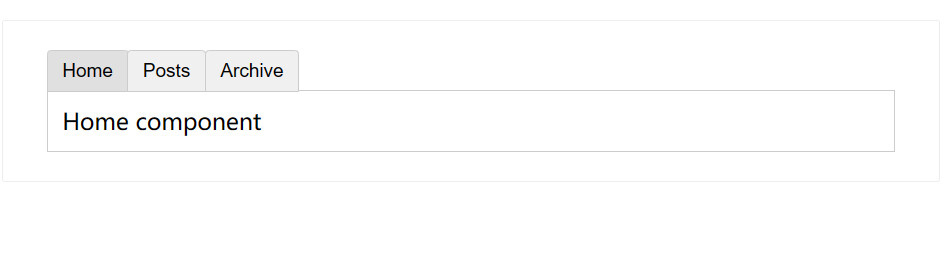
上面的例子是通过 Vue 的 <component> 元素和特殊的 is attribute 实现的:
1 | |
在上面的例子中,被传给 :is 的值可以是以下几种:
- 被注册的组件名
- 导入的组件对象
你也可以使用 is attribute 来创建一般的 HTML 元素。
当使用 <component :is="..."> 来在多个组件间作切换时,被切换掉的组件会被卸载。我们可以通过 `` 组件强制被切换掉的组件仍然保持“存活”的状态。
2.组件注册
2.1 全局注册#
例如组件使用频率非常高(table,Input,button,等)这些组件 几乎每个页面都在使用便可以封装成全局组件
我们可以使用 Vue 应用实例的 app.component() 方法,让组件在当前 Vue 应用中全局可用。
1 | |
如果使用单文件组件,你可以注册被导入的 .vue 文件:
1 | |
app.component() 方法可以被链式调用:
1 | |
全局注册的组件可以在此应用的任意组件的模板中使用:
1 | |
所有的子组件也可以使用全局注册的组件,这意味着这三个组件也都可以在彼此内部使用。
2.2 局部注册#
全局注册虽然很方便,但有以下几个问题:
- 全局注册,但并没有被使用的组件无法在生产打包时被自动移除 (也叫“tree-shaking”)。如果你全局注册了一个组件,即使它并没有被实际使用,它仍然会出现在打包后的 JS 文件中。
- 全局注册在大型项目中使项目的依赖关系变得不那么明确。在父组件中使用子组件时,不太容易定位子组件的实现。和使用过多的全局变量一样,这可能会影响应用长期的可维护性。
相比之下,局部注册的组件需要在使用它的父组件中显式导入,并且只能在该父组件中使用。它的优点是使组件之间的依赖关系更加明确,并且对 tree-shaking 更加友好。
在使用 <script setup> 的单文件组件中,导入的组件可以直接在模板中使用,无需注册:
1 | |
如果没有使用 <script setup>,则需要使用 components 选项来显式注册:
1 | |
对于每个 components 对象里的属性,它们的 key 名就是注册的组件名,而值就是相应组件的实现。上面的例子中使用的是 ES2015 的缩写语法,等价于:
1 | |
请注意:局部注册的组件在后代组件中并*不*可用。在这个例子中,ComponentA 注册后仅在当前组件可用,而在任何的子组件或更深层的子组件中都不可用。
2.3 组件名格式#
在整个指引中,我们都使用 PascalCase 作为组件名的注册格式,这是因为:
- PascalCase 是合法的 JavaScript 标识符。这使得在 JavaScript 中导入和注册组件都很容易,同时 IDE 也能提供较好的自动补全。
<PascalCase />在模板中更明显地表明了这是一个 Vue 组件,而不是原生 HTML 元素。同时也能够将 Vue 组件和自定义元素 (web components) 区分开来。
在单文件组件和内联字符串模板中,我们都推荐这样做。但是,PascalCase 的标签名在 DOM 模板中是不可用的,详情参见 DOM 模板解析注意事项。
为了方便,Vue 支持将模板中使用 kebab-case 的标签解析为使用 PascalCase 注册的组件。这意味着一个以 MyComponent 为名注册的组件,在模板中可以通过 <MyComponent> 或 <my-component> 引用。这让我们能够使用同样的 JavaScript 组件注册代码来配合不同来源的模板。