Redis 安装(Windows)
1、下载 Redis
Redis 官网是不提供 Windows 版本的 Redis 的,一开始是由微软的一个团队负责维护其 Windows 版本,github 地址;但是,目前该团队也停止了对这一Windows版本Redis的维护工作,其更新停留在了 2016 年。现在,则是另一个志愿者团队在维护 Windows 版本的 Redis,github 地址。我们在他这下载 Redis 即可。
下载地址:https://github.com/tporadowski/redis
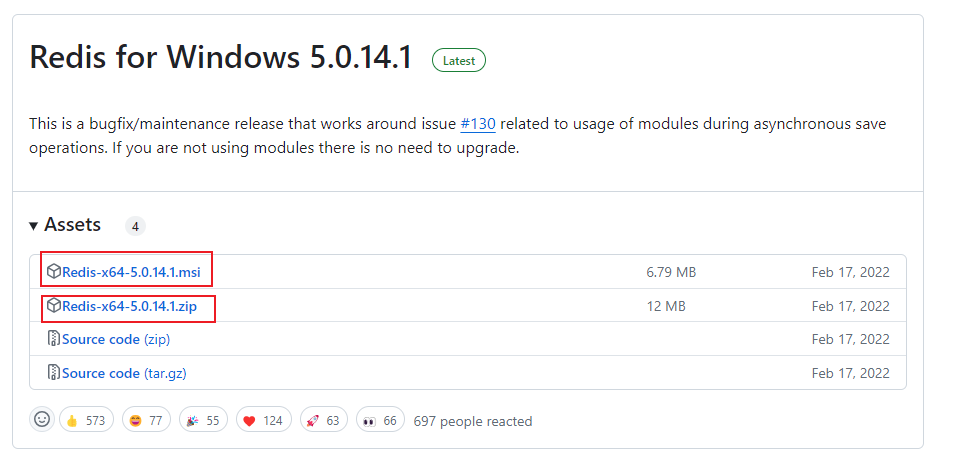
- Redis-x64-5.0.14.1.msi:windows 安装包,需要安装。
- Redis-x64-5.0.14.1.zip:免安装包,直接解压可用。
2、解压并安装 Redis
解压 Redis 安装包。
和 Redis 相关的有以下几个脚本
- redis-server:Redis 的服务端启动脚本
- redis-cli:Redis 提供的命令行客户端
- redis-benchmark:性能测试工具
- redis-check-aof:修复有问题的 aof 文件
- redis-check-dump:修复有问题的 rdb 文件
- redis-sentinel:Redis 的哨兵启动脚本
启动 Redis 临时服务,有两种方式启动:
双击启动。双击
redis-server.exe启动 Redis。在命令行(cmd)中启动。打开 cmd,进入到刚才解压到的目录,启动临时服务:
redis-server.exe redis.windows.conf备注:通过命令创建的 Redis 临时服务,不会在 window Service 列表出现 Redis 服务名称和状态,此窗口关闭,服务会自动关闭。
输出如下信息,则证明启动成功
1
2
3
4
5
6
7
8
9
10
11
12
13
14
15
16
17
18
19
20
21
22
23[12628] 24 Aug 15:28:47.190 # oO0OoO0OoO0Oo Redis is starting oO0OoO0OoO0Oo
[12628] 24 Aug 15:28:47.190 # Redis version=5.0.14.1, bits=64, commit=ec77f72d, modified=0, pid=12628, just started
[12628] 24 Aug 15:28:47.195 # Warning: no config file specified, using the default config. In order to specify a config file use c:\env\redis\redis-server.exe /path/to/redis.conf
_._
_.-``__ ''-._
_.-`` `. `_. ''-._ Redis 5.0.14.1 (ec77f72d/0) 64 bit
.-`` .-```. ```\/ _.,_ ''-._
( ' , .-` | `, ) Running in standalone mode
|`-._`-...-` __...-.``-._|'` _.-'| Port: 6379
| `-._ `._ / _.-' | PID: 12628
`-._ `-._ `-./ _.-' _.-'
|`-._`-._ `-.__.-' _.-'_.-'|
| `-._`-._ _.-'_.-' | http://redis.io
`-._ `-._`-.__.-'_.-' _.-'
|`-._`-._ `-.__.-' _.-'_.-'|
| `-._`-._ _.-'_.-' |
`-._ `-._`-.__.-'_.-' _.-'
`-._ `-.__.-' _.-'
`-._ _.-'
`-.__.-'
[12628] 24 Aug 15:28:47.203 # Server initialized
[12628] 24 Aug 15:28:47.203 * Ready to accept connections检查 Redis。
打开另一个 cmd 窗口,客户端调用:
redis-cli.exe -h 127.0.0.1 -p 6379,不报错即表明成功。配置环境变量。
redis-cli命令是 Redis 提供的客户端工具。将 Redis 的安装目录加入到系统环境变量中,就可以随时随地使用redis-cli等命令了。把 Redis 注册成 Redis Windows 服务。
1
2
3
4
5
6
7安装服务:redis-server.exe --service-install redis.windows.conf --service-name redisserver1 --loglevel verbose
启动服务:redis-server.exe --service-start --service-name redisserver1
停止服务:redis-server.exe --service-stop --service-name redisserver1
卸载服务:redis-server.exe --service-uninstall --service-name redisserver1
3、Redis 启动信息解析
| 信息项 | 内容 | 解释 | 默认配置 |
|---|---|---|---|
| PID (进程ID) | [12628] |
Redis 进程的标识符 。每次启动 Redis 时,系统会分配一个唯一的 PID。 | 否 |
| 启动时间 | 24 Aug 15:28:47.190 |
Redis 启动的日期和时间戳。 | 否 |
| 配置文件 | Warning: no config file specified, using the default config. |
启动时未指定配置文件,因此使用默认配置。 | 是 |
| 版本信息 | Redis 5.0.14.1 (ec77f72d/0) 64 bit |
显示 Redis 的版本号和编译信息。 | 是 |
| 运行模式 | Running in standalone mode |
表示 Redis 运行在单机模式。 | 是 |
| 监听端口 | Port: 6379 |
Redis 默认监听的端口是 6379。 | 是 |
| 进程ID (PID) | PID: 12628 |
Redis 进程的唯一标识符。 | 否 |
| 网站 | http://redis.io |
官方 Redis 网站链接。 | 是 |
Redis 安装(Windows)
https://flepeng.github.io/041-Redis-11-安装和配置-Redis-安装(Windows)/