MySQL 预编译
1、什么是MySQL的预编译?
我们发送一条 SQL 语句给 MySQL 服务器时,MySQL 服务器每次都会对这条 SQL 语句进行校验、解析等操作。
有很多情况,一条 SQL 语句可能需要反复的执行,而 SQL 语句也只可能传递的参数不一样,这样的 SQL 语句如果每次都进行校验、解析等操作,有些太过于浪费性能了,因此提出了 SQL 语句的预编译。
所谓预编译就是将一些灵活的参数值以占位符 ? 的形式给代替掉,我们把参数值给抽取出来,把 SQL 语句进行模板化。让 MySQL 服务器执行相同的SQL语句时,不需要在校验、解析 SQL 语句上面花费重复的时间。
预编译其实就是来提高我们的查询速度的,并不是大家心里想的那个”预编译”
2、如何使用预编译?
2.1、MySQL 预编译的语法
准备数据:
1
2
3
4
5
6
7
8
9
10
11
12
13
14
15
16
17
18
19
20DROP TABLE IF EXISTS `user`;
CREATE TABLE `user` (
`id` int(11) NOT NULL AUTO_INCREMENT,
`username` varchar(32) CHARACTER SET utf8 COLLATE utf8_general_ci NOT NULL COMMENT '用户名称',
`birthday` datetime(0) NULL DEFAULT NULL COMMENT '生日',
`sex` char(1) CHARACTER SET utf8 COLLATE utf8_general_ci NULL DEFAULT NULL COMMENT '性别',
`address` varchar(256) CHARACTER SET utf8 COLLATE utf8_general_ci NULL DEFAULT NULL COMMENT '地址',
PRIMARY KEY (`id`) USING BTREE
) ENGINE = InnoDB AUTO_INCREMENT = 8 CHARACTER SET = utf8 COLLATE = utf8_general_ci ROW_FORMAT = Dynamic;
-- ----------------------------
-- Records of user
-- ----------------------------
INSERT INTO `user` VALUES (1, '小龙', '2019-02-27 17:47:08', '男', '南昌市西湖区');
INSERT INTO `user` VALUES (2, '小刚', '2019-03-02 15:09:37', '男', '南昌市东湖区');
INSERT INTO `user` VALUES (3, '小兰', '2019-03-04 11:34:34', '女', '南昌市青山湖区');
INSERT INTO `user` VALUES (4, '小红', '2019-03-04 12:04:06', '女', '南昌市青云谱区');
INSERT INTO `user` VALUES (5, '小丽', '2019-03-07 17:37:26', '女', '南昌市红谷滩区');
INSERT INTO `user` VALUES (6, '小明', '2019-03-08 11:44:00', '男', '南昌市新建区');
INSERT INTO `user` VALUES (7, '龙龙', '2019-04-08 11:44:00', '男', '南昌市西湖区');定义预编译SQL语句:
1
2
3
4-- 定义一个预编译语句
prepare name from statement;
prepare statement_1 from 'select * from user where id=?';设置参数值:
1
set @id=1;执行预编译SQL语句:
1
execute statement_1 using @id;释放预编译SQL语句:
1
deallocate prepare statement_1;
3、使用 PreparedStatement 进行预编译
3.1、开启查询日志
为了方便测试,我们打开 MySQL 的查询日志:
在MySQL配置文件中的
[mysqld]下增加如下配置:1
2
3
4
5# 是否开启 mysql 日志 0:关闭(默认值) 1:开启
general-log=1
# mysql 日志的存放位置
general_log_file="D:/query.log"重启 MySQL 服务(要以管理员身份运行):
3.2、开启预编译功能
PreparedStatement 的预编译功能默认是关闭的,要让其生效,必须在 JDBC 连接的 URL 设置 useServerPrepStmts=true,让其打开。
如下所示:jdbc:mysql://localhost:3306/mybatis?&useServerPrepStmts=true
测试代码:
1 | |
查看 MySQL 的查询日志:
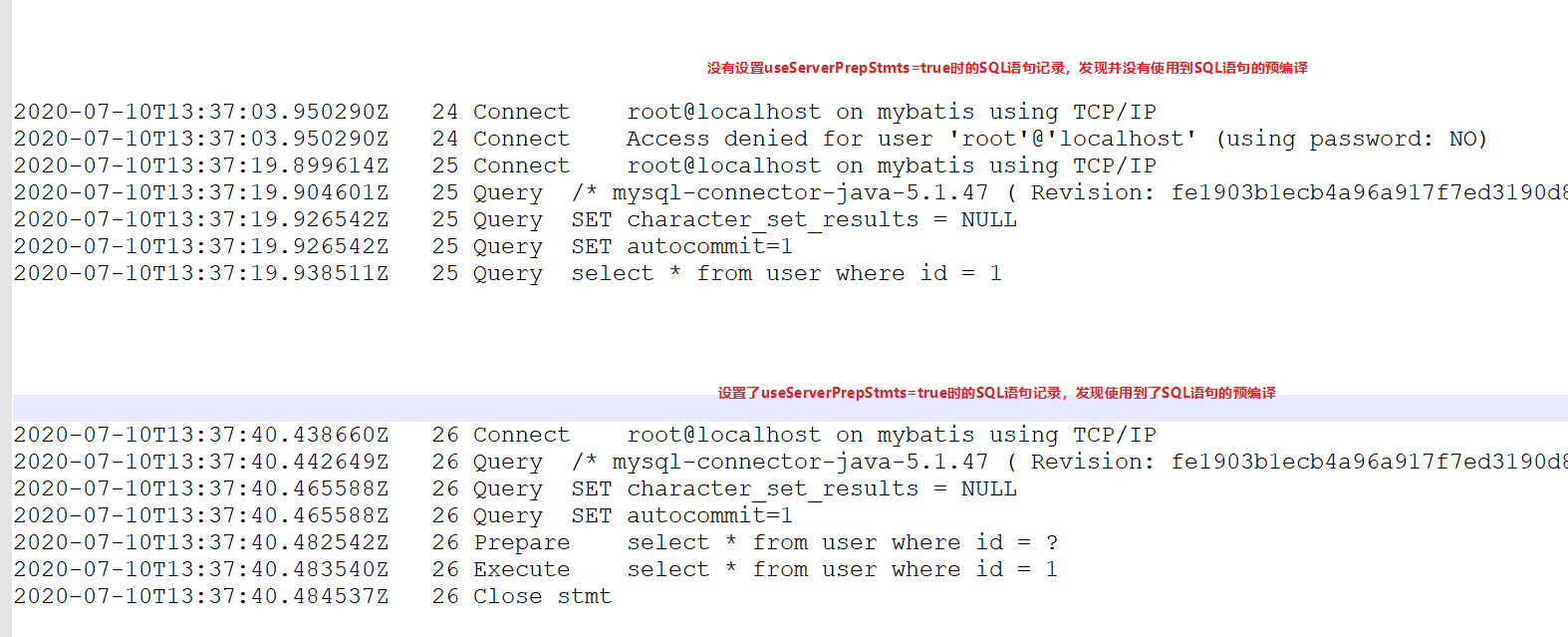
我们设置的是 MySQL 连接参数,目的是告诉 MySQL JDBC 的 PreparedStatement 使用预编译功能(5.0.5之后的 JDBC 驱动版本需要手动开启,而之前的默认是开启的)
3.3、cachePrepStmts 参数
当使用不同的 PreparedStatement 对象来执行相同的 SQL 语句时,还是会出现编译两次的现象,我们可以开启”预编译缓存”,来实现”一次编译,到处运行”(要是同一个Connection)
开启预编译缓存:cachePrepStmts=true;
url连接:jdbc:mysql://localhost:3306/mybatis?useServerPrepStmts=true&cachePrepStmts=true
测试代码(没有开启缓存):
1 | |
查看查询日志:
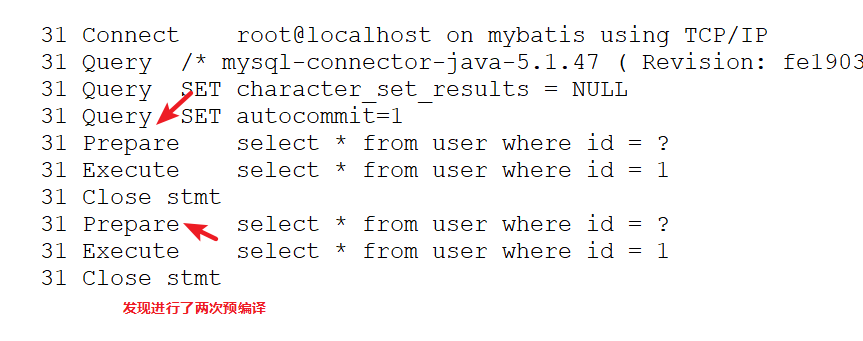
开启预编译缓存测试(在url连接上加上 cachePrepStmts=true):
jdbc:mysql://localhost:3306/mybatis?useServerPrepStmts=true&cachePrepStmts=true
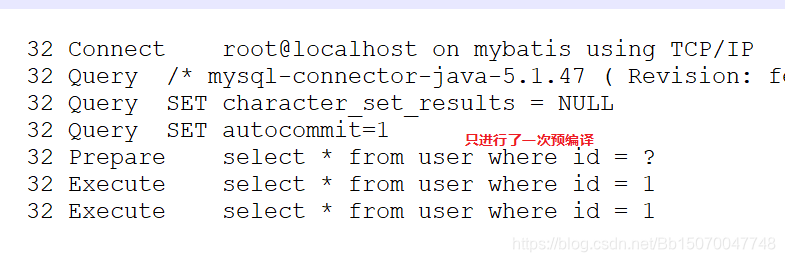
4、Statement 是否具备预编译功能?
Statement 不具备预编译功能
测试代码:
1 | |
查看MySQL查询日志:
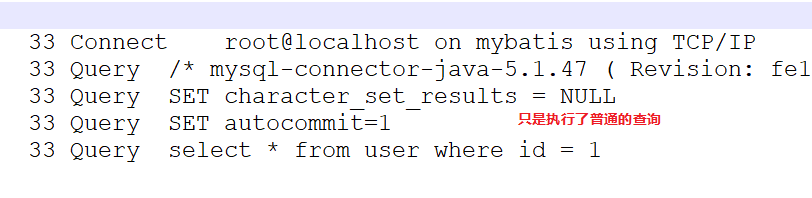
5、总结
预编译是用来提升 SQL 语句的响应速度的,将一段SQL语句定制成模板,把灵活的参数作为占位符让我们传递进去,达到多次执行相同的SQL语句必须要重复校验、解析等操作;
默认的情况下,PreparedStatement 是没有开启预编译的,需要我们在连接的 url 参数上指定 useServerPrepStmts=true 参数开启,并且预编译是支持”缓存”的,我们可以通过参数 cachePrepStmts=true 来设置;
statement 是不支持预编译的,即使设置了 useServerPrepStmts=true 也不管用;
6、注意
如果开启预编译功能的话,还要开启客户端缓存功能,否则有害无利。但是即使开了预编译功能也不会对程序带来多大改进,因为 MySQL 的服务端预编译是 session 级别的,也就是说除非你的单个 connection 进行了大量的重复某个 SQL 这个预编译功能才有意义。
5.7 用户手册里有写明
1 | |
最后一句的意思大概就是当 session 结束,那么 server 会扔掉所有的 statements 缓存