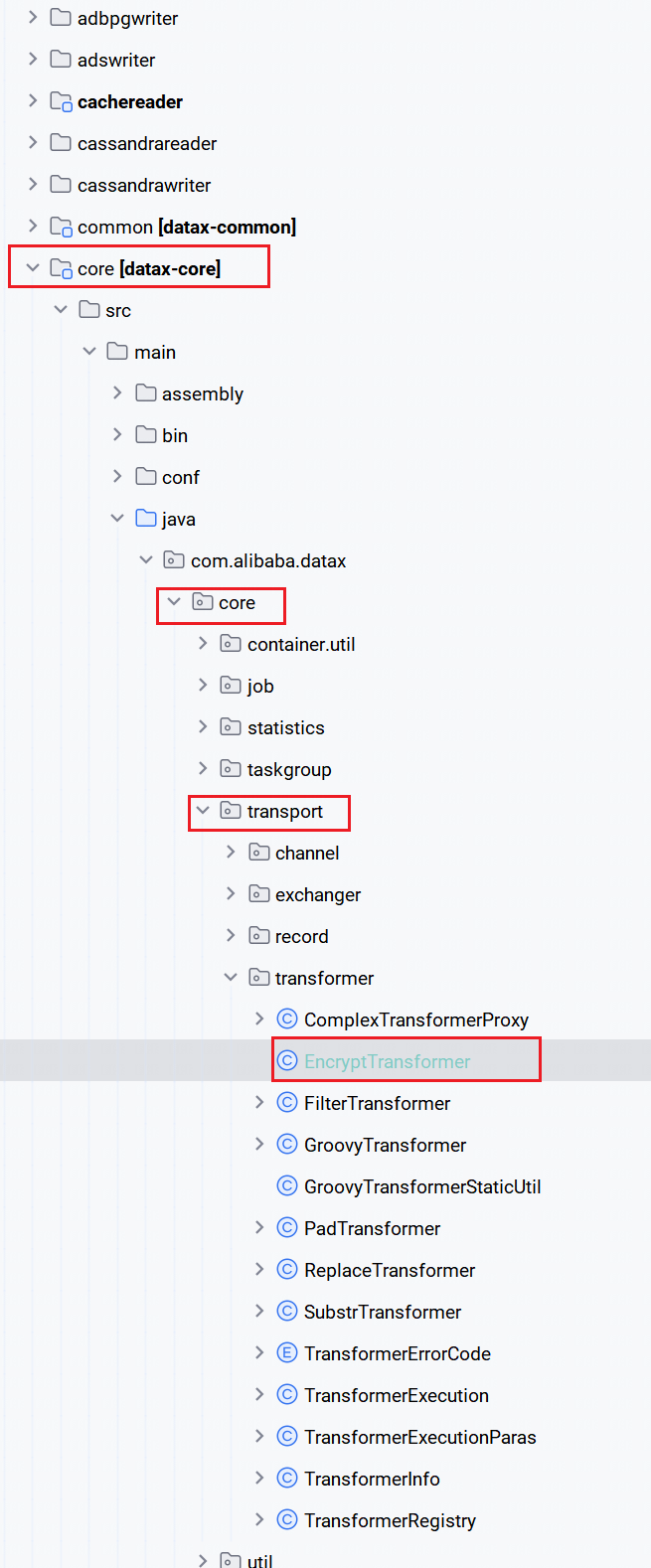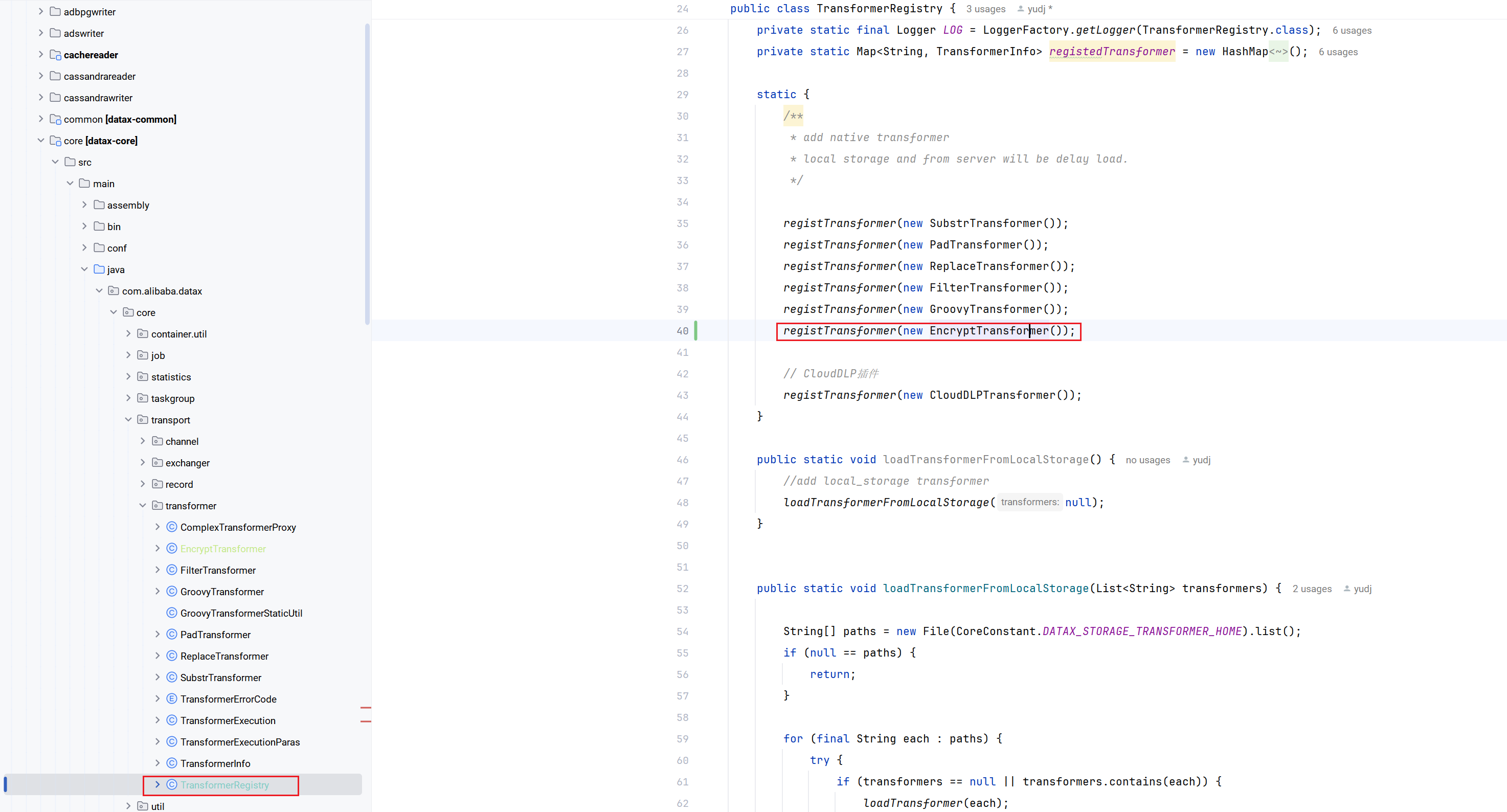1
2
3
4
5
6
7
8
9
10
11
12
13
14
15
16
17
18
19
20
21
22
23
24
25
26
27
28
29
30
31
32
33
34
35
36
37
38
39
40
41
42
43
44
45
46
47
48
49
50
51
52
53
54
55
56
57
58
59
60
61
62
63
64
65
66
67
68
69
70
71
72
73
74
75
76
77
78
79
80
81
82
83
84
85
86
87
88
89
90
91
92
93
94
95
96
97
98
99
100
101
102
103
104
105
106
107
108
109
110
111
112
113
114
115
116
117
118
119
120
121
122
123
124
125
126
127
128
129
130
131
132
133
| package com.alibaba.datax.core.util;
import org.apache.commons.codec.binary.Base64;
import javax.crypto.BadPaddingException;
import javax.crypto.Cipher;
import javax.crypto.IllegalBlockSizeException;
import javax.crypto.NoSuchPaddingException;
import java.nio.charset.StandardCharsets;
import java.security.InvalidKeyException;
import java.security.KeyFactory;
import java.security.NoSuchAlgorithmException;
import java.security.PrivateKey;
import java.security.PublicKey;
import java.security.spec.InvalidKeySpecException;
import java.security.spec.PKCS8EncodedKeySpec;
import java.security.spec.X509EncodedKeySpec;
public class RSAUtils {
public static String DEFAULT_PUBLIC_KEY = "rsapublickey";
private final static String ALGORITHM = "RSA";
public static PublicKey getPublicKey() throws NoSuchAlgorithmException, InvalidKeySpecException {
X509EncodedKeySpec x509EncodedKeySpec = new X509EncodedKeySpec(Base64.decodeBase64(DEFAULT_PUBLIC_KEY));
KeyFactory keyFactory = KeyFactory.getInstance(ALGORITHM);
return keyFactory.generatePublic(x509EncodedKeySpec);
}
public static PublicKey getPublicKey(String pubKey) throws NoSuchAlgorithmException, InvalidKeySpecException {
X509EncodedKeySpec x509EncodedKeySpec = new X509EncodedKeySpec(Base64.decodeBase64(pubKey));
KeyFactory keyFactory = KeyFactory.getInstance(ALGORITHM);
return keyFactory.generatePublic(x509EncodedKeySpec);
}
public static String encrypt(String content) throws NoSuchPaddingException, NoSuchAlgorithmException, InvalidKeyException, IllegalBlockSizeException, BadPaddingException, InvalidKeySpecException {
PublicKey publicKey = getPublicKey();
Cipher cipher = Cipher.getInstance(ALGORITHM);
cipher.init(Cipher.ENCRYPT_MODE, publicKey);
return new String(Base64.encodeBase64(cipher.doFinal(content.getBytes(StandardCharsets.UTF_8))));
}
public static String encrypt(String content, String pubKey) throws NoSuchPaddingException, NoSuchAlgorithmException, InvalidKeyException, IllegalBlockSizeException, BadPaddingException, InvalidKeySpecException {
PublicKey publicKey = getPublicKey(pubKey);
Cipher cipher = Cipher.getInstance(ALGORITHM);
cipher.init(Cipher.ENCRYPT_MODE, publicKey);
return new String(Base64.encodeBase64(cipher.doFinal(content.getBytes(StandardCharsets.UTF_8))));
}
public static PrivateKey getPrivateKey(String privateKey) throws NoSuchAlgorithmException, InvalidKeySpecException {
PKCS8EncodedKeySpec pics8EncodedKeySpec5 = new PKCS8EncodedKeySpec(Base64.decodeBase64(privateKey));
KeyFactory keyFactory = KeyFactory.getInstance(ALGORITHM);
return keyFactory.generatePrivate(pics8EncodedKeySpec5);
}
public static String decrypt(String content, String priKey) throws NoSuchPaddingException, NoSuchAlgorithmException, InvalidKeyException, IllegalBlockSizeException, BadPaddingException, InvalidKeySpecException {
PrivateKey privateKey = getPrivateKey(priKey);
Cipher cipher = Cipher.getInstance(ALGORITHM);
cipher.init(Cipher.DECRYPT_MODE, privateKey);
return new String(cipher.doFinal(Base64.decodeBase64(content)));
}
public static void main(String[] args) throws NoSuchPaddingException, NoSuchAlgorithmException, IllegalBlockSizeException, BadPaddingException, InvalidKeyException, InvalidKeySpecException {
String enc = encrypt("1", "MIGfMA0GCSqGSIb3DQEBAQUAA4GNADCBiQKBgQCyXV5eYVYxJfFS78AdVGgUX80nrRXId2OpUJ5pFeN12Bon0Zq2sjPyWViwNWRjVyPoKru9xmKzGPLS4UO7J3mBfKzHSqoGLgYML2C7aDc/EXPDp/6pErLLgl180cjhNTR14Xl3hQW5Dr8V5M6BukcuztdtOUQ/CMOmVkFeDjDwewIDAQAB");
System.out.println(enc);
String dec = decrypt(enc, "MIICdQIBADANBgkqhkiG9w0BAQEFAASCAl8wggJbAgEAAoGBALJdXl5hVjEl8VLvwB1UaBRfzSetFch3Y6lQnmkV43XYGifRmrayM/JZWLA1ZGNXI+gqu73GYrMY8tLhQ7sneYF8rMdKqgYuBgwvYLtoNz8Rc8On/qkSssuCXXzRyOE1NHXheXeFBbkOvxXkzoG6Ry7O1205RD8Iw6ZWQV4OMPB7AgMBAAECgYBlgzQ5POakNDcDf8X0K1zM87U8NosmO6Sx8Vsm7bk2EZbZQLbv8b4U2Prb1pda3nZmJSQSnvz/d1yD3ocA1jeVIVUUEPhVPVVNFkF3Cq0I5Y/USAJFJAQjJRO71pwEO116PwDLmAVKwUFnhq7QKvvFMAq9kYSCrVQLnV3oDF+Z+QJBAOoOFU5ocGVSRCk+D3ub7vTm9nkIvIGjvQIzJV8l8Iz9S5PX1kVh7VF4pUJjVUsdB9gmmsJm//5QyvhbujULvL0CQQDDFpOUdtuYMAqTN4HJ3QUMdsVYs0yscu66bhrlYziJEjVNVD9H6Twm8Z20xqvbDT3955oe1UF/wP2pH7AzVWGXAkAlrmTBvdCyjz8IAMTPWrhq1zBBJiXrHShVzVQr8Fi86h6by7jkbLKfVjQM7x8RO7hClVx/BcQa9njm6SWeWqhlAkBQT2PzkzZ1IRnJXulUE2N3rREyoaUnvKygHKF/2ue0LcW5jrv6O36ivYZhnAO1Sm9Bre0ZUksDb4w86imcCEMDAkAdC7dQQPCElFsVIcIaw639LqPshy0J98t67z5NleTOnx1KvhpoG+7O92+PLNUWH+LmkiLuVRe0LNRY2vVVOk93");
System.out.println(dec);
}
}
|